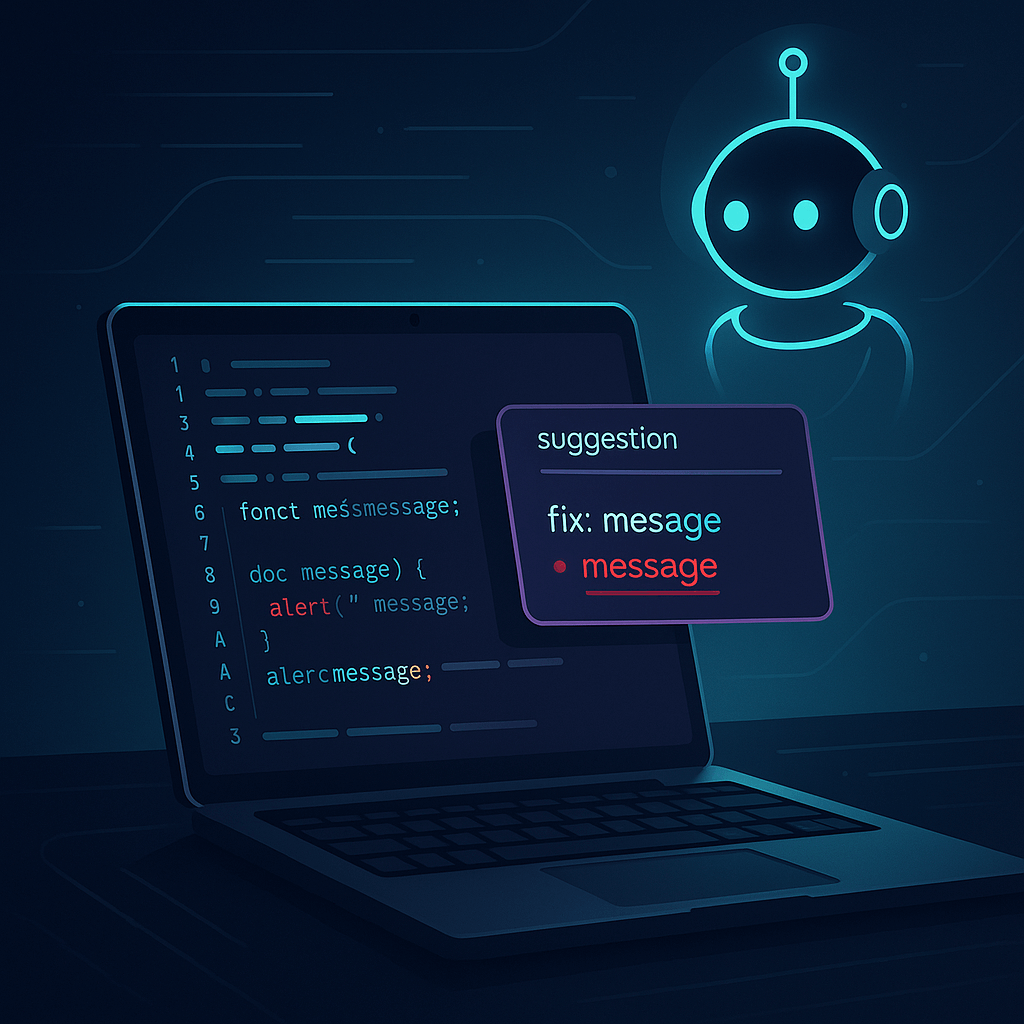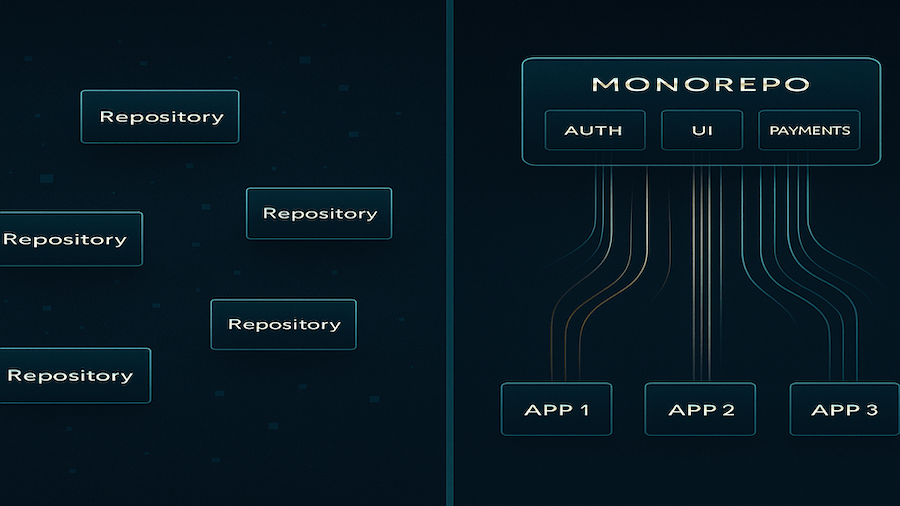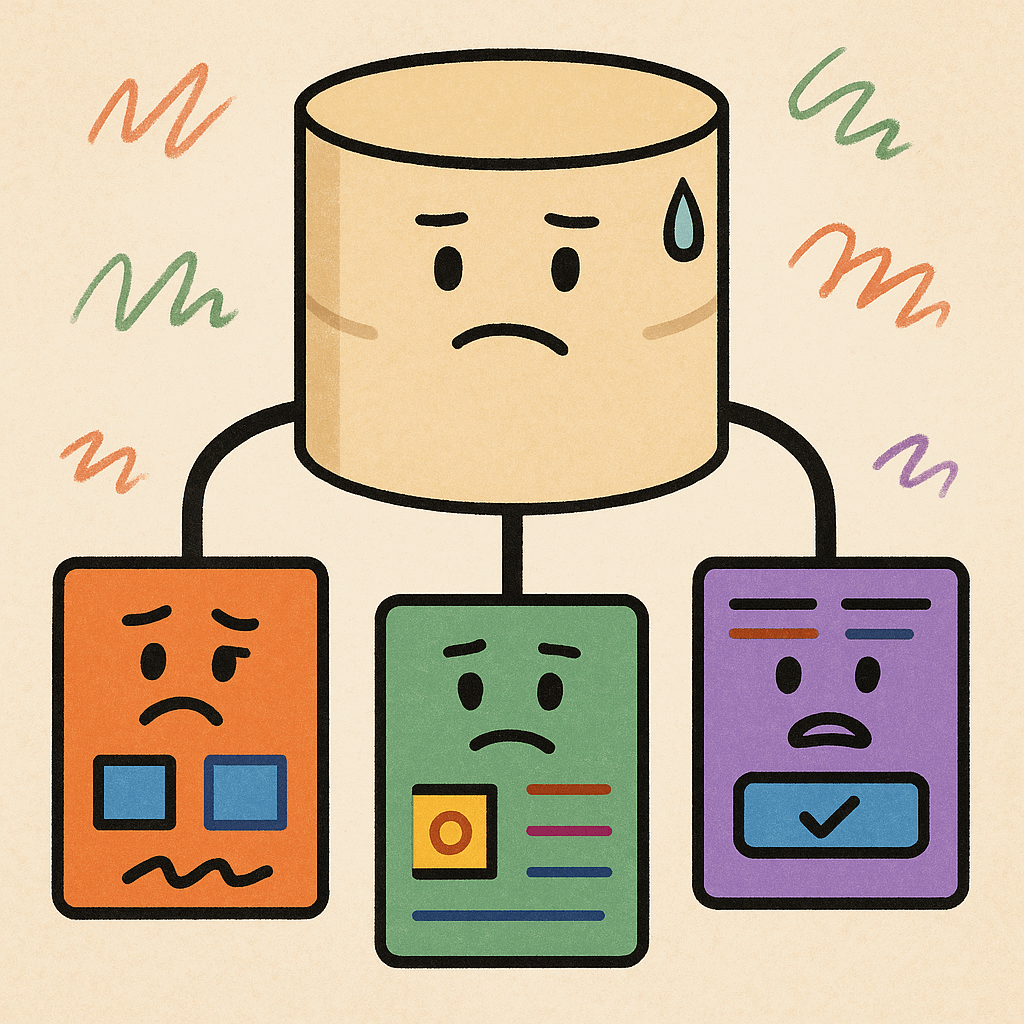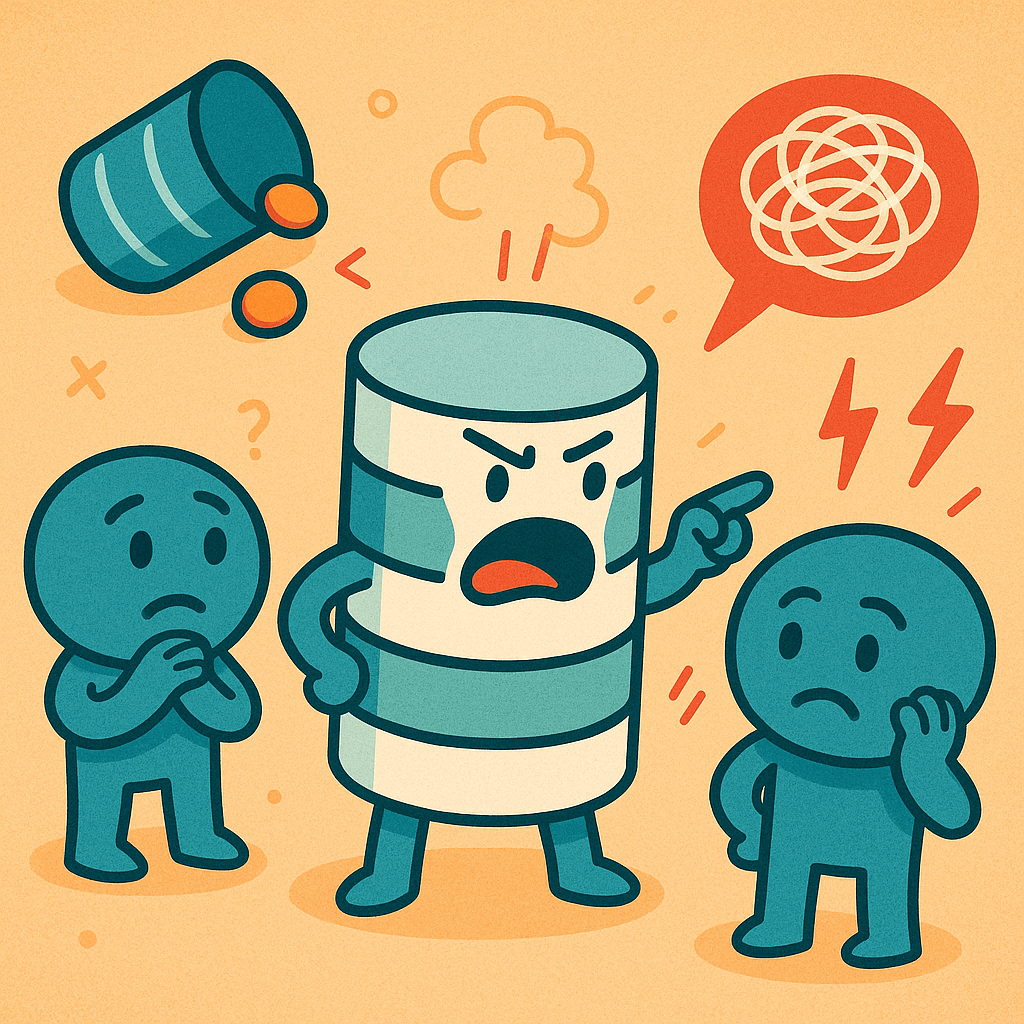· David Webb · build-log · 4 min read
How I Built This Site in 3 Hours
From idea to live site in one afternoon. Here's the exact process, tools, and AI assistants I used to launch howibuild.ai.

The 3-Hour Challenge
I wanted to launch howibuild.ai today. Not next week, not after endless tweaking—today. Here’s exactly how I went from idea to live site in about 3 hours.
Step 1: Planning with ChatPRD (30 mins)
First stop: ChatPRD to create a proper requirements document. I needed clarity on:
- What the site would be (build logs for founders)
- Core features (Markdown posts, dark mode, no CMS)
- Technical stack (Astro + Tailwind)
- Launch requirements (2 posts minimum)
ChatPRD helped structure my scattered thoughts into an actionable plan. The output: a clean markdown file with everything specified.
Pro tip: Spend time here. A clear plan saves hours of refactoring later!
Step 2: Project Setup in Cursor (5 mins)
I created a new folder on my laptop named ‘howibuild’ and dropped in the markdown plan from ChatPRD.
Opened Cursor, open project, and selected the ‘howibuild’ folder.
Having the requirements doc in the project meant Claude Code could reference it throughout the build.
Step 3: Claude Code Does the Heavy Lifting (45 mins)
This is where the magic happened. With Claude Code in Cursor.
### Open Claude Code
claude
### Spoke to Claude Code and asked it review the requirements doc @howibuild-launch-plan.md, identify any gaps and ask follow up questions before executing the plan- Bootstrap: Cloned AstroWind template, installed dependencies
- Branding: Dark mode by default, custom aqua accents
- Content: Created two initial posts from my notes
- Customization: Simplified navigation, removed demo content
The key? I didn’t try to be perfect. Just functional and branded.
What broke: Astro compiler error with PageLayout. Claude Code fixed it by recreating the file from scratch.
Step 4: Git Setup (5 mins)
git init
git remote add origin https://github.com/davidtheproduct/howibuild.git
git add -A
git commit -m "Initial launch"
git push -u origin mainNothing fancy. Just get it into version control.
Step 5: PostHog AI Assistant (10 mins)
While Claude Code was working, I opened another terminal and used PostHog’s AI assistant to set up analytics:
# PostHog AI handled the entire integration I just followed the prompts
npx -y @posthog/wizard@latestThe AI assistant created /src/components/posthog.astro and integrated it automatically.
Step 6: Netlify Deploy (5 mins)
- Connected GitHub repo to Netlify
- Auto-deploy triggered immediately
- Build failed initially (that Astro compiler issue)
- Fixed, pushed, auto-deployed successfully
Netlify’s git-based deployment meant every push went live automatically.
Step 7: Content Refinement (45 mins)
With the site live at the Netlify subdomain, I could see what needed fixing:
- Homepage was full of AstroWind placeholder content
- About page needed personality
- Primary CTA button had poor contrast (failed WCAG AA)
Claude Code helped clean all this up while I tested on the live site.
Step 8: Custom Domain (10 mins)
In Netlify:
- Added custom domain: howibuild.ai
- Configured DNS in Cloudflare
- Enabled HTTPS (automatic)
- Verified propagation
The site was live at howibuild.ai within minutes.
Step 9: Share with the World (10 mins)
Posted on Twitter/X, shared in founder communities, and started collecting feedback.
First bug report came in 10 minutes later (the contrast issue). Fixed and deployed in under 2 minutes.
The Stack That Made It Possible
- Planning: ChatPRD for requirements
- IDE: Cursor with Claude Code
- Framework: Astro + Tailwind (via AstroWind template)
- Analytics: PostHog with AI assistant
- Deployment: Netlify (git-based)
- Domain: Cloudflare
Lessons Learned
What Worked
- Having a clear plan before coding
- Using a solid template (AstroWind)
- Letting AI handle boilerplate
- Shipping imperfect but functional
What I’d Do Differently
- Launch this sooner vs days of procrastination
- Test the build locally before first deploy
- Check accessibility from the start
The Real Secret
The tools are amazing, but the real secret is decision velocity. Every decision was “good enough for now” not “perfect forever.”
- Color scheme? Aqua. Done.
- Font? Keep the default. Done.
- Features? Just blog posts. Done.
You can always iterate after launch. But you can’t iterate on something that doesn’t exist!
Your Turn
The tools are all there. The AI assistants are ready. What’s stopping you from launching your thing today?
If you build something using this approach, submit your story. I’d love to feature more “built in X hours” posts here.
Remember: Your first version just needs to exist. Perfect comes later (maybe).